[InterKosenCTF 2020] in question
???
解説
配布されたchallを実行するとexec format errorを投げられる
readelfでヘッダを読んでみる
metarin@Metarin-Desktop ..d/Project/CTF/InterCTF/rev/in_question % readelf -h ./chall
ELF Header:
Magic: 7f 45 4c 46 02 02 01 00 00 00 00 00 00 00 00 00
Class: ELF64
Data: 2's complement, big endian
Version: 1 (current)
OS/ABI: UNIX - System V
ABI Version: 0
Type: <unknown>: 200
Machine: <unknown>: 0x3e00
Version: 0x1000000
Entry point address: 0xa501400000000000
Start of program headers: 4611686018427387904 (bytes into file)
Start of section headers: -5153806823572111360 (bytes into file)
Flags: 0x0
Size of this header: 16384 (bytes)
Size of program headers: 14336 (bytes)
Number of program headers: 1024
Size of section headers: 16384 (bytes)
Number of section headers: 4352
Section header string table index: 4096
readelf: Warning: The e_shentsize field in the ELF header is larger than the size of an ELF section header
readelf: Error: Reading 71303168 bytes extends past end of file for section headers
readelf: Error: Too many program headers - 0x400 - the file is not that bigDataがBig Endianになっているのが悪そうなのでLittle Endianに変えてみる
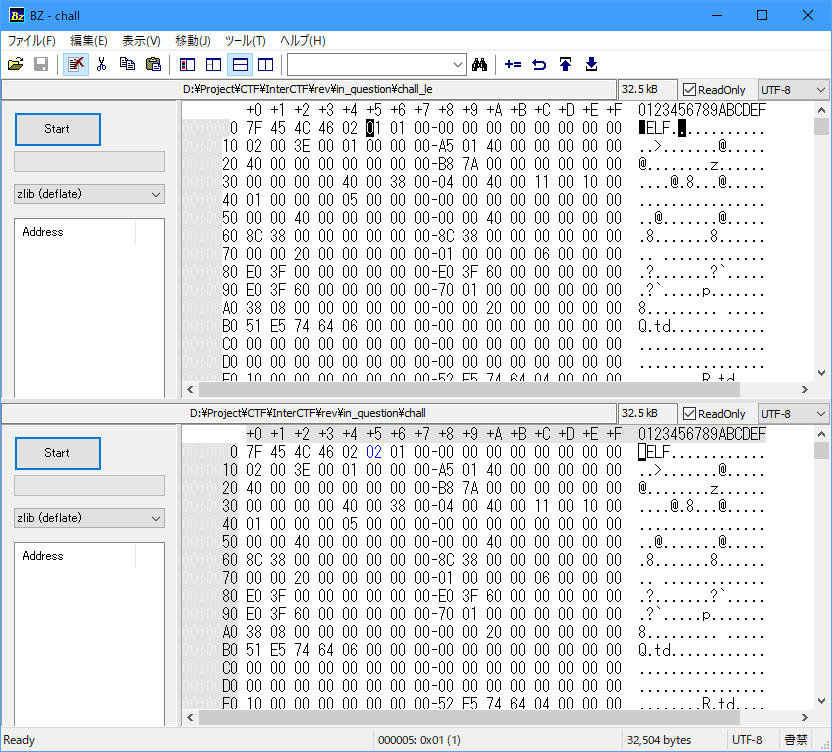
変更したバイナリを実行してみる
metarin@Metarin-Desktop ..d/Project/CTF/InterCTF/rev/in_question % ./chall_le
Usage: ./chall_le <FLAG>無事実行できるようになったので、Ghidraで解析する
Functionsを見ると、関数名が全て?*nの形になっている
関数名から推測出来ないときは文字列からたどるとスムーズにいくことが多い
なので、"Usage: %s <FLAG>\n"で検索を掛けて、Usageの表示部分を探す
すると、0x40015a周辺でUsageを表示している部分が見つかる
この関数を更に調べてみると、Correct!やWrong...といった表示もしてそうだ
また、どちらを表示するかはuVar1 = ?????(argv[1],??????);で判断しているようだ
??????の要素数=30をflagの長さと仮定してCorrectを表示していそうなアドレスをangrで探索する
#!python
import angr
import claripy
### Settings section
# set input type 'arg' or 'stdin'
input_type = 'arg'
# set text showing at getting the flag
suc_txt = 'Correct!'
# win address in exec
find_addr = 0x40018c
# lose addresses in exec
avoid_addr = [0x40019c, 0x400168]
# replace to exec's name
p = angr.Project('./chall_le')
# mode
KNOWN_LENGTH = 0x1
FIND_SUC_TXT = 0x2
mode = KNOWN_LENGTH
# flag's length
flag_len = 30
### End of settings section
if (mode & KNOWN_LENGTH) == 1:
flag = claripy.BVS('flag', flag_len * 8)
argv = [p.filename]
argv.append(flag)
if input_type == 'arg':
state = p.factory.entry_state(args=argv)
else:
state = p.factory.entry_state(stdin=flag)
# bind charcters only printables
for b in flag.chop(8):
state.add_constraints(b >= 0x21)
state.add_constraints(b < 0x7f)
simgr = p.factory.simulation_manager(state)
else:
state = p.factory.entry_state()
simgr = p.factory.simulation_manager(state)
# explore
if (mode & 2) == FIND_SUC_TXT:
simgr.explore(find=lambda s: suc_txt.encode() in s.posix.dumps(1))
else:
simgr.explore(find=(find_addr), avoid=(avoid_addr))
# check
if len(simgr.found) >= 1:
if input_type == 'arg':
print(simgr.found[0].solver.eval(argv[1], cast_to=bytes))
else:
print(simgr.found[0].posix.dumps(0))
else:
for i in simgr.deadended:
if i.posix.dumps(1).find(suc_txt.encode()) != -1:
if input_type == 'arg':
print(i.solver.eval(argv[1], cast_to=bytes))
else:
print(i.posix.dumps(0))
exit()
print("Not found")KosenCTF{d0nt_l3t_th4t_f00l_u}
angrは初心者向け問題によく刺さるのでおぼえておくとしあわせ
